I. Introduction
II. Benefits of Cloud Storage for Photographers
III. Key Features to Consider in Cloud Storage
IV. Top Cloud Storage Options for Photographers
A. Google Drive
B. Amazon Photos
C. Dropbox
D. Microsoft OneDrive
E. iCloud
V. Comparison of Cloud Storage Options
VI. Conclusion
I. Introduction:
Photography is a highly visual medium that requires a lot of storage space. As digital cameras continue to produce higher resolution images, the need for adequate storage space becomes even more critical. This is where cloud storage comes in, offering photographers an efficient and secure way to store and manage their images.
II. Benefits of Cloud Storage for Photographers:
- Security: With cloud storage, your images are protected against physical loss, theft, or damage that can occur with traditional physical storage devices.
- Accessibility: You can access your images from anywhere in the world, as long as you have an internet connection.
- Collaboration: Cloud storage allows you to share images with clients, colleagues, and collaborators in real-time.
- Automatic Backup: Most cloud storage options offer automatic backup, which ensures that your images are always up-to-date and secure.
III. Key Features to Consider in Cloud Storage:
- Storage Capacity: You should choose a cloud storage option that offers enough storage space to accommodate your current and future needs.
- Security: Look for a cloud storage option that provides secure encryption and two-factor authentication to protect your images from unauthorized access.
- Accessibility: Choose a cloud storage option that offers easy access from any device, including desktops, laptops, smartphones, and tablets.
- Integration: Consider a cloud storage option that integrates seamlessly with your existing workflow and editing software.
IV. Top Cloud Storage Options for Photographers:
A. Google Drive:
Google Drive is a popular cloud storage option that offers 15GB of free storage space, with the option to upgrade to more storage for a fee. It also provides seamless integration with Google Photos, making it easy to manage your images. Google Drive offers automatic backup and two-factor authentication for added security.
B. Amazon Photos:
Amazon Photos is a cloud storage option that offers unlimited photo storage for Amazon Prime members. It also provides automatic backup and allows you to access your images from any device. Amazon Photos also offers secure encryption and two-factor authentication to protect your images.
C. Dropbox:
Dropbox is a cloud storage option that offers a free plan with 2GB of storage space and the option to upgrade to more storage for a fee. It provides easy integration with Adobe Creative Cloud, making it a popular choice among photographers. Dropbox also offers automatic backup and two-factor authentication for added security.
D. Microsoft OneDrive:
Microsoft OneDrive is a cloud storage option that offers 5GB of free storage space, with the option to upgrade to more storage for a fee. It integrates seamlessly with Microsoft Office, making it easy to collaborate with others. Microsoft OneDrive also provides automatic backup and two-factor authentication for added security.
E. iCloud:
iCloud is a cloud storage option that is specifically designed for Apple devices. It offers 5GB of free storage space, with the option to upgrade to more storage for a fee. iCloud provides easy integration with other Apple services and automatic backup for added security.
V. Comparison of Cloud Storage Options:
Here’s a quick comparison of the top cloud storage options for photographers:
Cloud Storage Option | Free Storage Space | Paid Storage Options | Key Features
Google Drive | 15GB | Yes | Automatic backup, two-factor authentication, easy integration with Google Photos
Amazon Photos | Unlimited for Prime members | Yes | Automatic



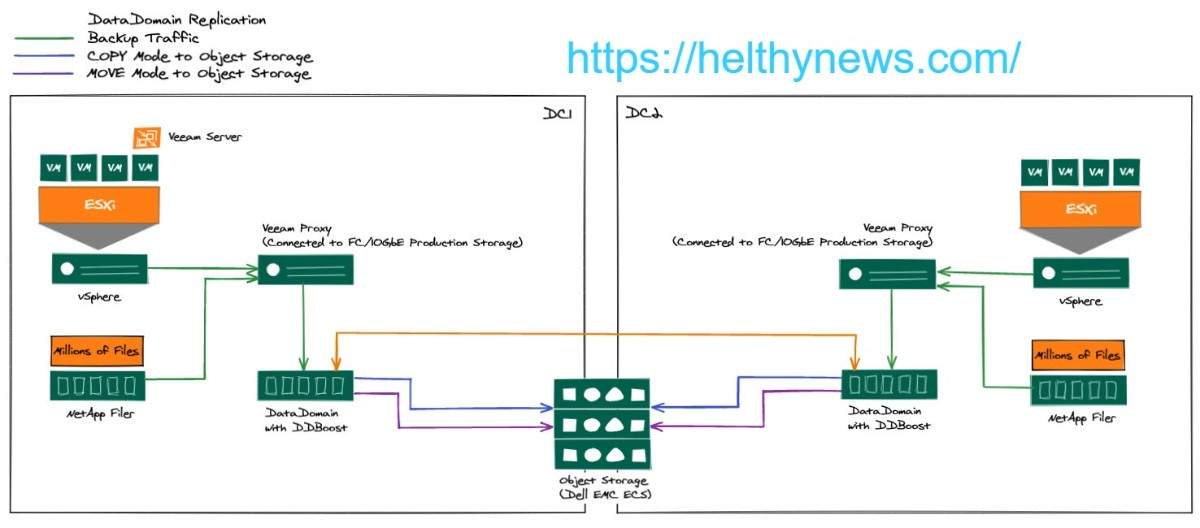











Leave a Reply