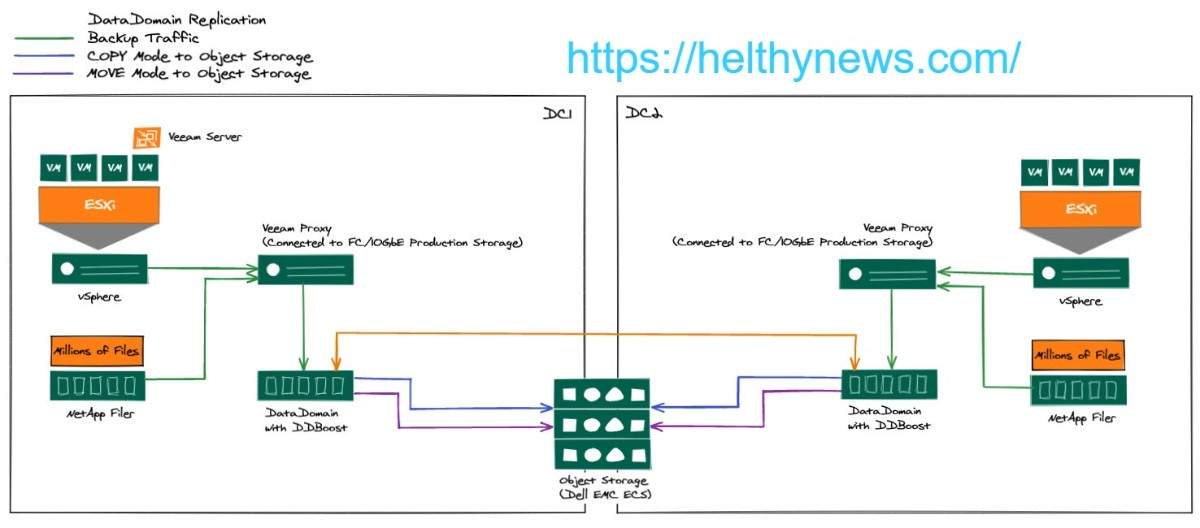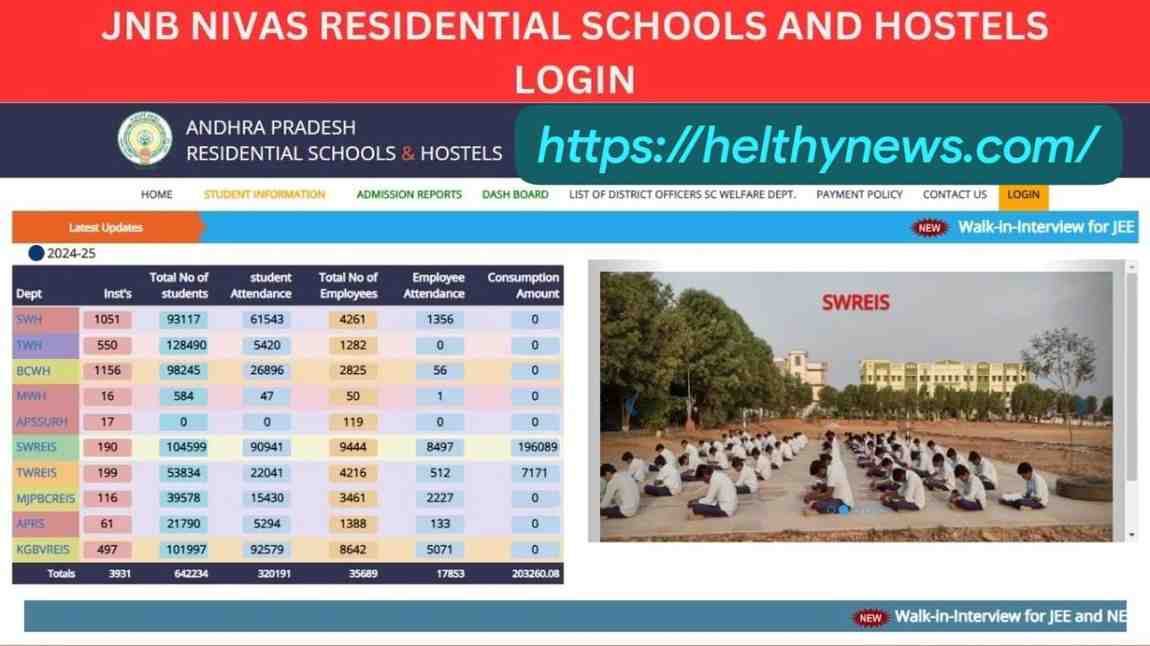Are you tired of using social media regularly? Feels like Imposter and uncomfortable there? Social media might feel mentally and emotionally draining to you. Sometimes people need a break from their mundane social life and have to spend time alone or with family. There are two options, you can temporarily deactivate Instagram account and the other is permanently delete your Instagram account. Here, we will give you a step-by-step procedure for both.
How to temporarily deactivate Instagram account on computer?
1. On your browser open Instagram.com
2. Then, sign in to your account and visit your profile page.
3. There you will find a “Edit Profile” option next to your Username.
4. Go to the bottom of the screen and click on “Temporarily deactivate my account.”
5. A new page will open where you will have to answer some questions like “Why’re you deactivating your account”
6. Answer the question and a new page will open up.
7. Type your password there and click on “Temporarily disable my account”
How to temporarily deactivate an Instagram account on mobile?
1. In your Chrome, Safari, or any other browser visit Instagram.com.
2. Go to the Profile page section and login with your Id and Password.
3. Then click on “Edit Profile” and go to the bottom of the screen.
4. There you will find an option “Temporarily deactivate my account”, tap on it.
5. Then answer the question “Why are you deactivating your account?” and enter your reason.
6. Re-enter your Password and tap on “Temporarily disable my account”.
How to Permanently Delete Instagram Account on a Computer?
1. Open your Chrome, Safari, or any other browser on your PC and visit Instagram’s deletion page.
2. There you have to answer the question “Why are you deleting your account”? Submit your response there.
3. Then Re-type your password.
4. There you will get a disclaimer from Instagram, read it well and only then proceed further.
5. After properly reviewing you can tap on “Permanently delete my account”
How to Permanently delete your Instagram account from your Android and iPhone?
1. Open your phone’s browser and go to Instagram’s account deactivation page.
2. There you have to answer “Why you’re deactivating your Instagram account”.
3. Submit your response there then re-type your password.
4. After properly reading the disclaimer, tap on the option “Permanently disable my account”
5. Congrats, your account is now permanently deleted.
How to delete Instagram account if don’t have a username or password
To delete your account, it’s mandatory to log in to your id. If you don’t know your username and password then here, are some ways to recover them.
a) Using Mobile Number- You can recover your credentials using your mobile number. Click on “Forget password” on the login page and type your mobile number. You will receive a login link in your inbox from which you can reset your password and then delete it by the process discussed above.
b) Using your Facebook account- If your Facebook and Instagram were linked together then you may recover it using Facebook to recover your Instagram account. Just click on “Log in with Facebook” below the login tab and choose “Continue as Your Name” Now, you will get logged into your account and will be able to change the password of your account.
c) By contacting Ig Support Centre- You can also recover your Instagram account by writing an email to support@instagram.com and describing your situation to them. Then they will send you a security code and if you follow their instructions then you’ll be able to recover your Ig account. After restoring you can delete the account using the steps we have shared above.
Reasons to delete your Instagram Account
Instagram has more than a billion users worldwide. It is one of the most famous social media platforms and has more than 1.221 billion active users. The app is highly appreciated by the public because of its visual nature where you can share photos, reels, stories, etc. But this doesn’t mean that Instagram doesn’t have any downside. The biggest downside of Instagram is the mental and emotional well-being of a person, the Cybersecurity of the individual, and more. Here, are some of the potential reasons why people leave Instagram.
Some people leave Instagram because they feel like it’s a time waste for them to just scroll through reels recklessly.
They may feel uncomfortable because of their data privacy concerns.
Some people find social media mentally exhausting and a threat to their mental and emotional well-being.
They may face some kind of Cyberbullying on the platform.
Also, sometimes people feel alone, anxious, and depressed after seeing the fake glamourous life of many Influencers.
Some people fear scams happening to Instagram users by fraudsters to get the private data of users.
Frequently Asked Questions Related to Instagram account deactivation
1. Can an Instagram account be deleted after 30 days?
Yes, after 30 days from the deletion request, your Instagram account and all its related will permanently get deleted. Also, after that, you won’t be able to retrieve your information.
2. What will happen if I disable my Ig account?
Once you have temporarily deactivated your account nobody can search you, But the username remains yours.
3. Why am I unable to deactivate my Instagram account?
There may be some technical errors with Ig servers you can try after some time. You can try above mention steps to easily deactivate your account.
4. Can someone unfollow me when my account is already deactivated?
No, after deleting your account completely no one can even see your account. So. No one can follow or unfollow you and also you can’t follow and unfollow them.
5. Can I reactivate my Instagram account after deleting it?
No. if someone with your password has deleted your account then there is no way to restore it. You may create a new account with that e-mail address.
Conclusion
Instagram is one of the most used social media platforms in the world, but sometimes this virtual world makes us feel mentally sick. Some people want to take a break and deactivate their Instagram accounts. You can deactivate your Ig easily by the above-mentioned methods and enjoy some leisure time with family or with yourself.
Read also: Lokal App: Changing the New Face of Hyperlocal Engagement in India’s Digital Landscape
Cookape followers | Get Free More Instagram Followers in 2023