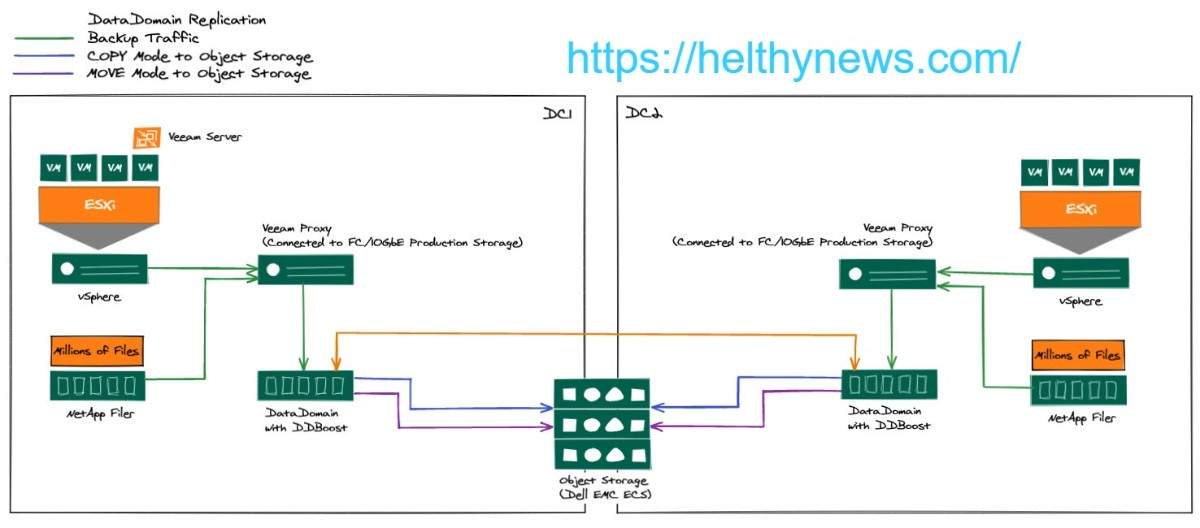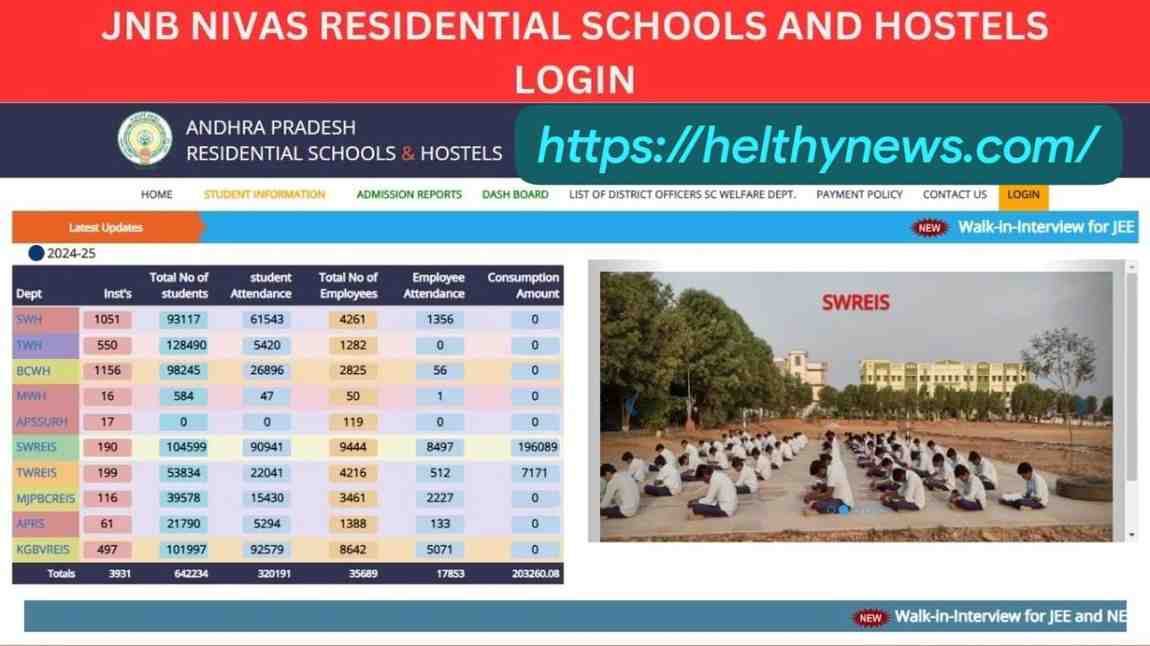Instagram has become one of the most popular social media platforms in the world. However, for a variety of reasons, some users may decide to delete their Instagram account. In this article, we will guide you through the process of deleting an Instagram account on your phone.
Before proceeding with the steps to delete your account, it is important to note that deleting your account is a permanent action. Once your account is deleted, all your photos, videos, comments, and likes will be gone forever. There is no way to recover your account once it is deleted. Therefore, it is important to make sure that you really want to delete your account before proceeding with the steps below.
Steps to Delete an Instagram Account on Phone
- Open the Instagram App The first step to deleting your Instagram account is to open the app on your phone. You can do this by tapping the Instagram icon on your home screen or by finding the app in your app drawer.
- Go to Your Profile Once the app is open, tap on your profile icon located at the bottom right corner of the screen. Your profile icon looks like a person’s head and shoulders.
- Access Account Settings From your profile page, tap on the three horizontal lines located at the top right corner of the screen. This will take you to the Options menu.
- Choose ‘Delete Your Account’ In the Options menu, scroll down until you find the ‘Settings’ option. Tap on it, and then tap on ‘Help.’ You will see a list of help topics. Scroll down until you find ‘Delete Your Account.’ Tap on it.
- Enter Your Reason for Deleting Your Account Instagram will ask you to choose a reason for deleting your account. This is optional, but it can help Instagram understand why users are deleting their accounts. Choose the reason that best describes why you want to delete your account.
- Confirm Account Deletion After you have selected your reason for deleting your account, Instagram will ask you to enter your password. This is to confirm that you are the owner of the account. Enter your password and tap on ‘Permanently delete my account.’ This will delete your Instagram account permanently.
What Happens When You Delete Your Instagram Account
Once your Instagram account is deleted, your profile, photos, videos, comments, and likes will be gone forever. You will not be able to access your account, and your followers will not be able to find you on Instagram. In addition, Instagram will not be able to reactivate your account or restore any of your content or information.
It is important to note that when you delete your account, Instagram will not notify your followers that you have done so. However, if your followers try to access your account after you have deleted it, they will see a message that says “Sorry, this page isn’t available.”
In addition, if you have linked your Instagram account to other social media platforms, such as Facebook or Twitter, you will need to unlink them separately. Failure to do so could result in your content still appearing on those platforms.
Conclusion
Deleting an Instagram account on your phone is a simple process. However, before proceeding with the steps above, it is important to make sure that you really want to delete your account. Once your account is deleted, all your photos, videos, comments, and likes will be gone forever, and there is no way to recover them.
If you are sure that you want to delete your account, follow the steps above. Make sure to unlink any other social media platforms that you have linked to your account, and remember that this is a permanent action.